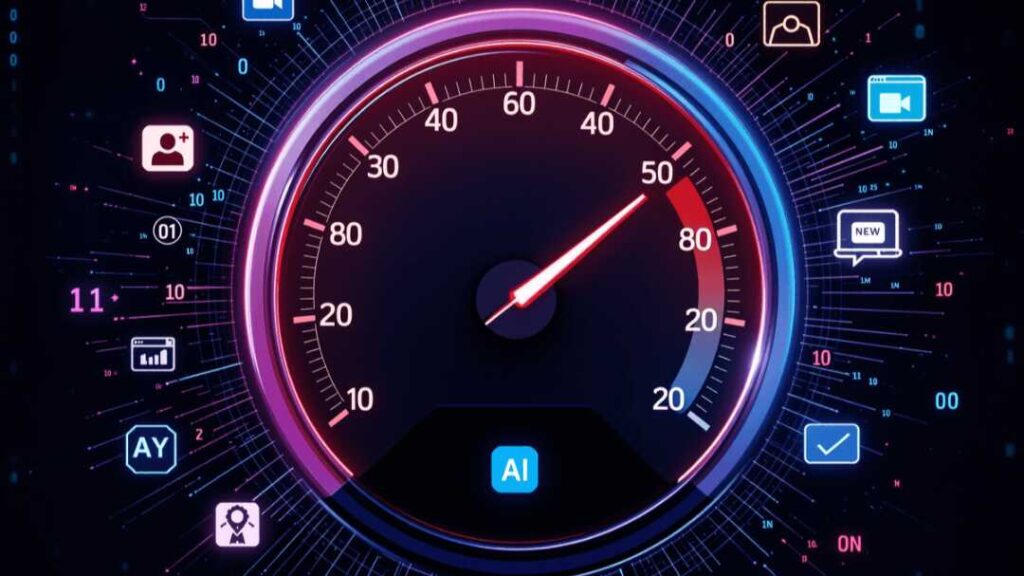Website speed matters. A lot. Studies show that 53% of mobile users leave a site if it takes longer than 3 seconds to load. That’s more than half your potential visitors gone before they even see your content. Slow websites don’t just frustrate users—they hurt your business, push down your search engine rankings, and cost you sales. Google uses page speed as a ranking factor, so a faster site can help you climb higher in search results.
Optimizing a website for speed used to mean hours of manual work—shrinking images, tweaking code, setting up caching. Not anymore. AI-powered tools now handle these tasks automatically, saving time and boosting results. In this post, we’ll look at five of the best AI-powered tools for website speed optimization. We’ll break down what they do, how they use AI, and why they’re worth trying. Let’s get started.
What Is Website Speed Optimization?
Website speed optimization is all about making your site load faster. It’s the process of tweaking your website so pages appear quickly and smoothly for users. Why does this matter? A fast site keeps visitors happy, lowers bounce rates (when people leave right away), and can even increase conversions—think more sign-ups, sales, or clicks.
Here are some common ways to optimize website speed:
-
Image optimization: Shrinking image file sizes so they load faster without looking blurry.
-
Code minification: Cutting extra spaces and characters from HTML, CSS, and JavaScript files to make them lighter.
-
Caching: Saving copies of your pages or files so they load quicker for returning visitors.
-
Lazy loading: Holding off on loading images or videos until a user scrolls to them.
-
Content Delivery Networks (CDNs): Spreading your site’s files across servers worldwide to cut down on load distance.
Doing this by hand takes skill and time. That’s where AI steps in. It automates the hard stuff, finds what’s slowing you down, and fixes it fast. Let’s see how.
Also, Learn About How to Boost Core Web Vitals in 2025.
How AI Improves Website Speed Optimization
AI changes the game for website speed. It’s smart enough to spot problems and fix them without you lifting a finger. Here’s how AI makes a difference:
-
Smarter code cleanup: AI scans your site’s code, finds bloated spots, and trims them down. It can prioritize what loads first so users see content sooner.
-
Better image handling: AI figures out the perfect size and format for every image based on the user’s device or connection. No more oversized files dragging your site down.
-
Caching that learns: AI watches how users move through your site and caches the right stuff ahead of time. This means faster page loads for everyone.
-
Guessing what’s next: AI can predict where users will click and get those pages ready before they even ask for them. It’s like having a head start on every load.
These tricks cut seconds off load times and make your site feel snappy. Now, let’s check out five tools that put AI to work for website speed optimization.
Top 5 AI Tools for Website Speed Optimization
These five tools use AI to tackle different parts of website speed. They’re practical, proven, and ready to help your site perform better. Here’s the lineup:
1. NitroPack
NitroPack is an all-in-one tool that uses AI to speed up your website. It’s like a personal assistant for optimization—handling code, images, and caching in one go.
What It Does
NitroPack’s AI digs into your site and finds what’s slowing it down. It shrinks code by removing extra bits from HTML, CSS, and JavaScript. It also optimizes images by compressing them and picking the best formats. Plus, it sets up caching that adjusts based on how people use your site.
How AI Helps
The AI in NitroPack doesn’t just apply fixes—it learns. It watches traffic patterns and decides which files to cache or load first. This means your site gets faster over time as the tool figures out what your visitors need most.
Why Use It?
-
Easy setup: Install it, and it starts working right away. No coding needed.
-
Big impact: Users report load times dropping from 5+ seconds to under 2 seconds.
-
All-in-one: Covers every major optimization trick in a single package.
Who’s It For?
Anyone with a website—bloggers, store owners, or small businesses. It’s especially good if you want results without learning tech details.
2. Uxify
Uxify uses AI to keep your website fast and user-friendly. It’s a tool that watches your site, spots issues, and tells you how to fix them—or fixes them itself.
What It Does
Uxify tracks your site’s performance live. It finds slow scripts, heavy images, or clunky layouts that drag down speed. Then it gives you clear steps to improve, like cutting down requests or speeding up resource delivery.
How AI Helps
The AI in Uxify predicts how changes will affect your site. Say you want to add a new plugin—Uxify can estimate if it’ll slow things down before you commit. It also suggests tweaks tailored to your site’s setup.
Why Use It?
-
Live monitoring: Catch speed problems as they happen.
-
Smart advice: Get fixes that fit your site, not generic tips.
-
Control: You decide what to change based on AI insights.
Who’s It For?
Site owners who like knowing what’s going on. It’s great for those who want AI help but still enjoy making the final call.
3. Navigation AI
Navigation AI speeds up your site by guessing where users will go next. It’s a clever tool that uses AI to make browsing feel instant.
What It Does
This tool predicts which links users will click and loads those pages in the background. When someone clicks, the page is already there—no waiting. It’s called predictive prerendering, and it’s a game-changer for speed.
How AI Helps
Navigation AI studies how people move through your site. It learns patterns—like if most visitors go from your homepage to a product page—and preloads those paths. The AI gets better with more data, so speed keeps improving.
Why Use It?
-
Instant feel: Pages load so fast users barely notice.
-
Simple to add: Works with most sites through a small code tweak.
-
Engagement boost: Faster navigation keeps people clicking.
Who’s It For?
Sites with lots of pages—like news outlets, blogs, or online stores. It shines where users jump between pages often.
4. Cloudinary
Cloudinary uses AI to make images and videos load faster. Since media files are a top reason for slow sites, this tool can save the day.
What It Does
Cloudinary takes your images and videos, then adjusts them for speed. It compresses files, picks the right format (like WebP for modern browsers), and resizes based on the user’s screen. It can even lazy-load media so it only loads when needed.
How AI Helps
The AI figures out the best settings for every file. It knows if a user’s on a slow connection and serves a lighter image. It also balances quality and speed so your visuals still look sharp.
Why Use It?
-
Media focus: Perfect for sites with lots of pictures or videos.
-
Automatic: No need to tweak every file yourself.
-
Flexible: Works across devices and network speeds.
Who’s It For?
Anyone with a media-heavy site—think photographers, e-commerce shops, or video bloggers. If images slow you down, Cloudinary’s your fix.
5. Plerdy’s AI UX Assistant
Plerdy’s AI UX Assistant focuses on user experience but can boost speed too. It finds what’s tripping up your site and helps you streamline it.
What It Does
Plerdy watches how users interact with your site—where they click, scroll, or leave. It spots things like slow animations or bulky elements that hurt speed. Then it suggests ways to lighten the load.
How AI Helps
The AI crunches user data to pinpoint delays. Maybe a big banner ad takes too long to load—Plerdy flags it. By cutting those issues, you make your site faster and easier to use.
Why Use It?
-
User-first: Fixes speed by improving how people experience your site.
-
Visual tools: Heatmaps show where slowdowns happen.
-
Quick wins: Small changes can lead to big speed gains.
Who’s It For?
Businesses that care about speed and user satisfaction. It’s a good pick if you want a two-for-one deal on performance and UX.
How to Pick the Right Tool for Your Site
Not sure which tool fits? Here’s how to choose:
-
Site size: Big, busy sites might need NitroPack’s full package. Smaller ones could lean on Cloudinary for media tweaks.
-
Tech comfort: No tech skills? NitroPack or Navigation AI handle it all. Like digging in? Uxify or Plerdy give you more say.
-
Main problem: Heavy images? Go Cloudinary. Slow navigation? Try Navigation AI. Want everything covered? NitroPack’s your bet.
Mix and match if needed. Some sites use Cloudinary for images and NitroPack for the rest. Test a couple to see what clicks for you.
Why Website Speed Optimization Matters
Let’s hammer this home. Speed isn’t just nice to have—it’s a must. Google says a 1-second delay in mobile load time can drop conversions by 20%. For an online store making $100,000 a year, that’s $20,000 lost. Speed also ties to SEO. A faster site ranks higher, gets more clicks, and pulls in more traffic.
AI tools make this easier than ever. They cut the guesswork and deliver results fast. Whether it’s shrinking images with Cloudinary or prerendering pages with Navigation AI, you’re saving time and keeping users happy.
Tips for Using These Tools
Want the best results? Try these:
-
Start small: Test one tool at a time. See how it affects your speed before adding more.
-
Check metrics: Use free tools like Google PageSpeed Insights to measure before and after.
-
Update often: Sites change—new content, plugins, or designs can slow you down. Run your AI tools regularly.
-
Watch users: Speed’s great, but make sure it doesn’t break how your site works or looks.
The Future of AI in Website Speed Optimization
AI’s just getting started. Down the road, we might see tools that rewrite entire sites for speed on the fly. Or AI that predicts traffic spikes and preps your server ahead of time. For now, these five tools—NitroPack, Uxify, Navigation AI, Cloudinary, and Plerdy—give you a solid head start.
Wrapping Up
Website speed optimization isn’t optional anymore. Slow sites lose visitors, rankings, and money. The good news? AI-powered tools like NitroPack, Uxify, Navigation AI, Cloudinary, and Plerdy’s AI UX Assistant make it simple to fix. They use smart tech to cut load times, improve user experience, and keep your site running smooth.
Pick one, try it out, and watch your site get faster. Your visitors—and Google—will thank you.