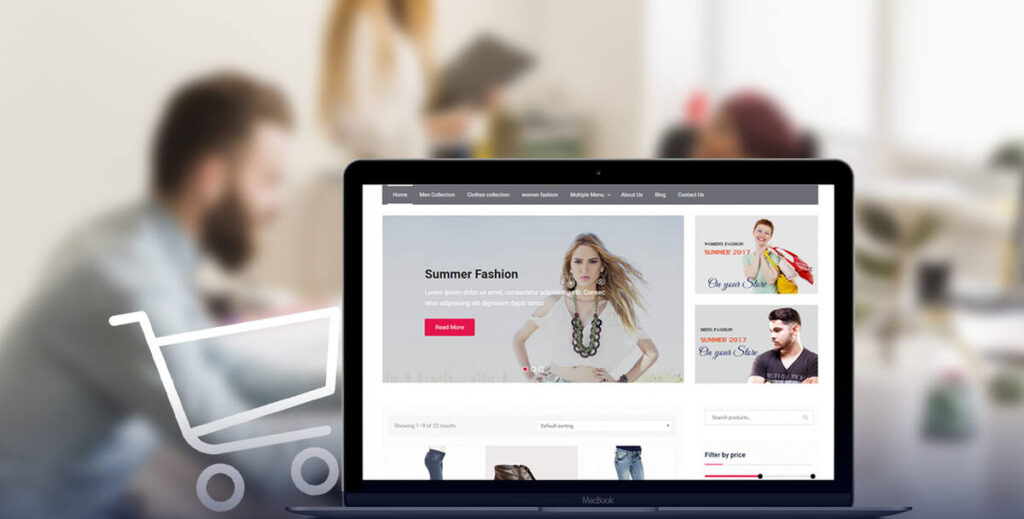Choosing the right framework for your web project can feel like a big decision. Two popular options today are Next.js and Nuxt 3. Both are great for building modern websites and applications, but they work differently and suit different needs. If you’re wondering which one to pick, this guide will walk you through their features, strengths, and best uses.
Next.js is tied to React, a widely-used JavaScript library. Nuxt 3, on the other hand, is built on Vue.js, another popular choice. Both frameworks help you create fast, search-engine-friendly sites with features like server-side rendering and static site generation. But their differences can make one a better fit for your project than the other.
In this post, we’ll look at Next.js and Nuxt 3 side by side. We’ll cover what they are, how they perform, what it’s like to work with them, and which projects they’re best for. By the end, you’ll have a solid idea of which framework matches your goals.
What is Next.js?
Next.js is a free, open-source framework created by Vercel. It’s built on React, a JavaScript library for making user interfaces. Next.js makes it easier to build websites and apps that load quickly and work well with search engines. It’s known for being flexible and powerful, which is why many developers choose it.
Key Features of Next.js
-
Server-Side Rendering (SSR): Pages load on the server first, which helps with speed and search engine rankings.
-
Static Site Generation (SSG): You can create static HTML pages when you build your site, making it fast and reliable.
-
File-Based Routing: Add a file to the pages folder, and it becomes a route—no extra setup needed.
-
API Routes: Build simple backend APIs right inside your Next.js project.
-
Automatic Code Splitting: Breaks your code into small pieces so pages load faster.
-
CSS and Sass Support: Style your site easily with built-in tools.
-
TypeScript Support: Write safer code with this popular typing system.
Next.js is a go-to for developers who know React or want a framework that can handle big, complex projects. It’s also great for sites that need to rank well on Google or load quickly for users.
What is Nuxt 3?
Nuxt 3 is a free, open-source framework built on Vue.js. It’s designed to simplify building websites and apps with Vue, offering tools to make development faster and easier. Nuxt 3 is loved for its straightforward setup and beginner-friendly approach.
Key Features of Nuxt 3
-
Server-Side Rendering (SSR): Renders pages on the server for better speed and search engine visibility.
-
Static Site Generation (SSG): Creates static pages at build time for quick loading.
-
Automatic Routing: Your file structure sets up routes for you—no manual work required.
-
Modular Setup: Add features like authentication or state management with plug-and-play modules.
-
Vuex Included: Comes with a built-in system to manage your app’s data.
-
Hot Module Replacement (HMR): See changes instantly as you code.
-
TypeScript Support: Works with TypeScript, though it’s not as polished as Next.js.
Nuxt 3 is a favorite for developers who like Vue.js or want a framework that sets things up for them. It’s perfect for smaller projects or when you need to get something built fast.
Also, Read About The Top VS Code Extensions for Web Developers in 2025.
Next.js vs Nuxt 3: How They Stack Up
Let’s break down how Next.js and Nuxt 3 compare in areas that matter most: technology, speed, ease of use, support, growth potential, and search engine performance.
1. Core Technology: React vs Vue.js
The biggest difference is what they’re built on.
-
Next.js uses React, a library known for its reusable components and huge following. React gives you lots of control and works well for all kinds of projects.
-
Nuxt 3 uses Vue.js, a simpler library that’s easy to learn. Vue is great if you’re starting out or want something less complicated.
Which wins? It depends on your team. If you know React, Next.js feels familiar. If you like Vue or are new to coding, Nuxt 3 is easier to grasp. Both are strong, so it’s about what you’re comfortable with.
2. Speed and Performance
How fast your site loads matters to users and search engines.
-
Next.js has tricks like splitting code automatically, optimizing images, and pre-loading pages. These make it fast, especially for big sites.
-
Nuxt 3 also runs well with server-side rendering and static pages. But it might need extra tweaks to match Next.js’s speed on larger projects.
Which wins? Next.js usually comes out ahead for speed, thanks to its built-in tools. Nuxt 3 is still quick, though, and can keep up with some adjustments.
3. Ease of Use for Developers
Your experience as a developer affects how fast you can build.
-
Next.js gives you freedom to set things up your way. It has top-notch guides and a big community, but that freedom can mean more work at the start.
-
Nuxt 3 keeps things simple. It handles a lot for you—like routing and setup—so you can focus on coding. Its module system makes adding features a breeze.
Which wins? Next.js is better if you like control and don’t mind some setup. Nuxt 3 is ideal if you want to jump in and build quickly with less fuss.
4. Support and Resources
A good community and tools can save you time.
-
Next.js taps into React’s giant pool of libraries, plugins, and help forums. With so many users, you’ll find answers and extras easily.
-
Nuxt 3 has a smaller but growing Vue-based community. It offers plenty of modules and support, though not as much as React’s world.
Which wins? Next.js takes the lead here because of React’s size. Nuxt 3’s resources are solid, but they’re still catching up.
5. Growth Potential
Your framework should handle your project as it gets bigger.
-
Next.js shines for growth. Big names like Netflix and GitHub use it for heavy-duty apps. Its options let you tweak it for large-scale needs.
-
Nuxt 3 can grow too, but it might take more effort for huge projects. Its setup helps, but Next.js has an edge for complexity.
Which wins? Next.js is stronger for big, growing apps. Nuxt 3 works fine for most projects but may need more care as things scale up.
6. Search Engine Performance
Ranking well on Google is key for many sites.
-
Next.js is built for search engines. Its server rendering, static pages, and meta tag tools make it a top pick.
-
Nuxt 3 also does well with rendering and static options. It has search-friendly features too, just a bit less refined.
Which wins? Both are great, but Next.js pulls slightly ahead with its search engine tools. Nuxt 3 is still a solid choice here.
7. Best Project Types
Each framework fits certain projects better.
When to Pick Next.js
-
Big Apps: Great for detailed projects needing custom control.
-
React Teams: Perfect if you already use React.
-
Static with Updates: Ideal for blogs or marketing sites mixing static and live content.
-
Online Stores: Its speed and image tools suit e-commerce.
-
Vercel Hosting: Works smoothly with Vercel’s platform.
When to Pick Nuxt 3
-
Vue Projects: Best if you know Vue.js.
-
Quick Builds: Awesome for fast prototypes or small sites.
-
Content Sites: Handles blogs or news pages well.
-
Online Stores: Good for Vue-based shopping sites.
Next.js vs Nuxt 3: Quick Pros and Cons
Here’s a fast look at their ups and downs.
Next.js Pros
-
Tons of React tools and support.
-
Fast with built-in speed boosts.
-
Lots of control for custom work.
-
Handles big projects easily.
-
Strong for search engines.
Next.js Cons
-
Takes time to learn for newbies.
-
Needs more setup than Nuxt 3.
Nuxt 3 Pros
-
Simple and quick to start.
-
Sets up a lot for you.
-
Easy to add features with modules.
-
Great for fast, small projects.
Nuxt 3 Cons
-
Fewer tools than React’s world.
-
Might need tweaks for top speed.
What’s New in Next.js and Nuxt 3?
Both frameworks keep improving. Next.js recently added better image handling and a new routing system in version 13. Nuxt 3, fresh from its 2022 release, brought a faster engine (Vite) and smoother TypeScript support. Staying updated helps you pick the best tool.
Picking the Right One for You
So, which is better—Next.js or Nuxt 3? It depends on your needs.
-
Go with Next.js if:
-
You’re tackling a big, detailed app.
-
Your team knows React.
-
You want tons of tools and support.
-
Speed and growth are must-haves.
-
-
Go with Nuxt 3 if:
-
You like Vue.js or are new to frameworks.
-
You need to build something fast.
-
You want an easy, guided setup.
-
You’re making a content site or prototype.
-
Both are awesome for building modern sites. Think about your team’s skills, your project’s size, and what you want long-term. You can’t go wrong either way.
FAQ
Can I mix Next.js with Vue.js or Nuxt 3 with React?
No. Next.js is for React, and Nuxt 3 is for Vue.js. Stick to their matching libraries.
Which is better for search engines?
Both are good, but Next.js has a small advantage with its rendering options.
Is Nuxt 3 simpler to learn?
Yes, especially if you know Vue.js. Its setup makes it friendlier for beginners.
Which runs faster?
Next.js often wins with its speed tools, but Nuxt 3 is close with some tuning.
Can I use server and static rendering together?
Yes, both let you mix them in one project for flexibility.