When you make videos today, it’s not enough to just hit record. You also have to make sure your content works on the platform where it will appear. Imagine creating the perfect video only to have it cut off awkwardly on TikTok or framed with black bars on Instagram. Doesn’t look great, does it? That’s why it’s so important to know how to crop video correctly for each platform.
The good news is you don’t need to be a professional editor with years of experience. Pippit’s AI-powered video suite makes it easy, accurate, and fast to crop your videos for YouTube, Instagram, and TikTok. This guide will walk you through everything you need to know—why cropping matters and exactly how to use Pippit step by step. Let’s get your videos platform-ready like a pro.
Why cropping that works on a platform changes everything
Every platform has its own style, which means video dimensions vary. Instagram uses a mix of sizes (1:1 square for feed posts and 4:5 portrait for reels), TikTok is built for vertical videos (9:16), while YouTube thrives on widescreen (16:9).
Post in the wrong format, and here’s what happens:
- TikTok may crop out important visuals.
- Instagram could leave you with black bars.
- YouTube might zoom in strangely, reducing quality.
The result? Your audience scrolls past. Crop video correctly, and your message is clear, your visuals stay sharp, and your brand always looks professional.
The secret benefit of smart cropping tools
Many creators don’t realize that manual cropping is time-consuming and frustrating. Guessing ratios, readjusting frames, and re-exporting repeatedly can drain your creative energy.
That’s where Pippit’s Smart Crop comes in. Powered by AI, it automates the process so you can instantly resize videos for each platform. No more guesswork, just focus on your story and your audience.
How to crop video with Pippit: a step-by-step guide
Here’s how to crop your videos seamlessly using Pippit’s user-friendly tool.
Step 1: Upload your videos
Log in to Pippit and open the “Video generator” tab. Select “Smart crop” and hit the “Upload” button to add videos from your computer, cloud storage, or local asset library.
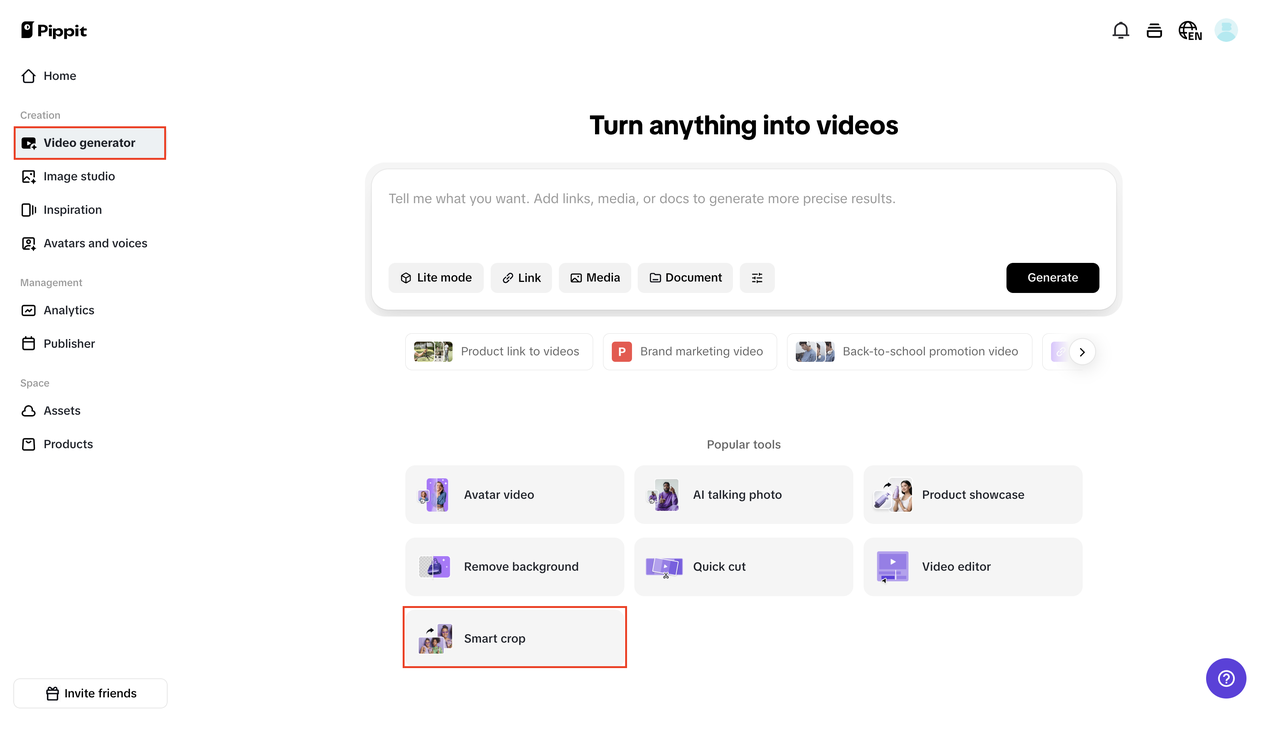
Step 2: Crop your videos
With the “Smart crop” preset, Pippit automatically adjusts your video’s aspect ratio—1:1 for Instagram, 16:9 for YouTube, or 9:16 for TikTok. Want more control? You can manually crop the frame to highlight key visuals or subjects.
Step 3: Export your videos
Preview your video to confirm it looks right. Once you’re satisfied, select your resolution and format, then click “Export.” You can download your video or publish it directly to platforms like YouTube and Instagram.
This process takes minutes, not hours, and guarantees your videos look professional across platforms.
How cropping helps you tell better stories
Cropping is all about focus. A properly cropped video directs attention exactly where you want it: your product, your expression, or your message.
Think of it as a director pointing at the camera at the key moment. When your video fits perfectly on TikTok’s vertical screen, it feels intentional not accidental. Combine this with Pippit’s AI lyric generator, and you can create professional-level, scroll-stopping content without a full studio setup.
Making content ad-ready, not just cropped
If you’re serious about growth, ads will eventually be part of your strategy. This is where consistent formatting shines. Poorly cropped ads look unprofessional and fail to catch attention. Well-cropped, visually strong ads keep viewers engaged and increase watch time.
Here’s the bonus: Pippit doesn’t stop at cropping. It also functions as an ad maker, offering templates, AI-powered suggestions, and design tools that turn raw videos into polished campaigns. Cropping is just the beginning. Pippit helps you grow into full-scale advertising without needing an agency.
Practical tips for creators who want consistency
Want to keep your videos looking sharp across YouTube, Instagram, and TikTok? Try these proven tips:
- Plan for cropping while filming: Leave extra space around your subject to allow flexibility later.
- Use native dimensions: Even when cross-posting, tailor your video for each platform’s standard.
- Lean on AI tools: Smart Crop ensures your ratios are always accurate.
- Preview before posting: Double-check how your video appears in the feed before hitting publish.
These small adjustments can make a big difference in how your content is received.
Conclusion
Cropping is a small step with a huge impact. Done right, it bridges the gap between amateur and professional content. It ensures your message shines through without awkward cuts or distractions on YouTube, Instagram, and TikTok.
With crop video tools, AI-powered tools, and even an ad maker, Pippit makes it effortless to publish content that looks polished everywhere. Forget complicated editors, cropping is your first and easiest step to looking like a pro online.
