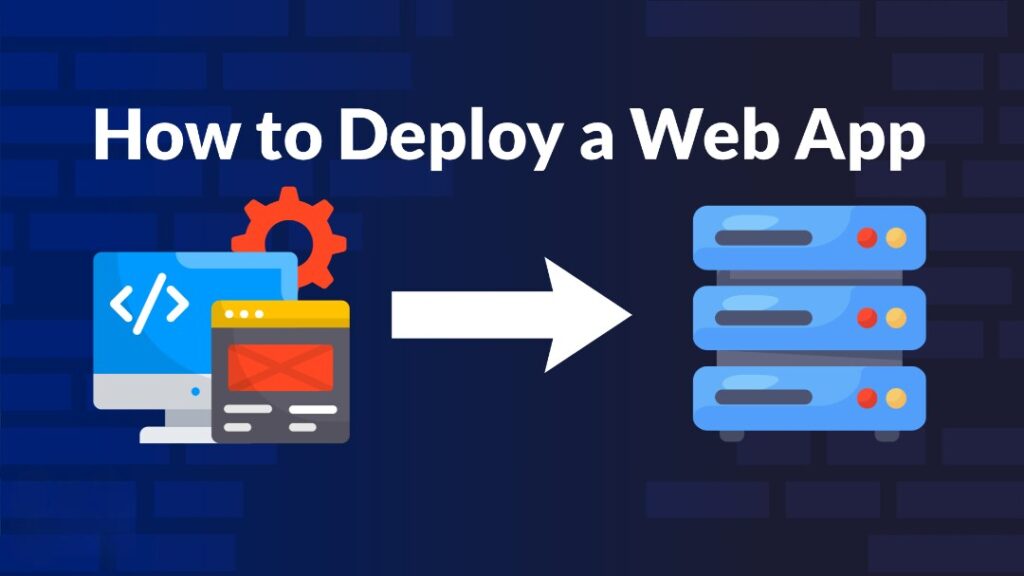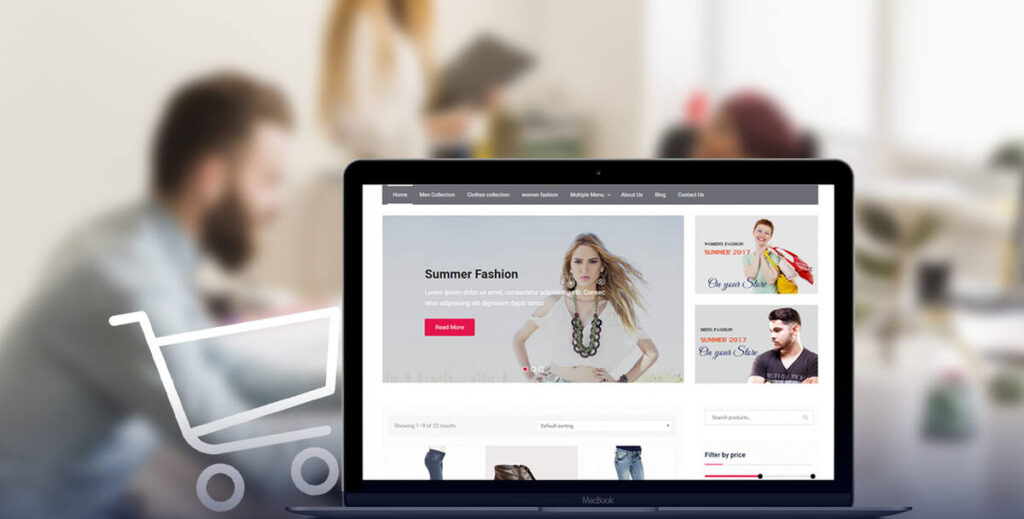Are you looking to get your web app online without spending a penny? Good news—you don’t have to! In 2025, there are plenty of free platforms that make it easy to deploy your web app, whether you’re a beginner or a seasoned developer. This guide will walk you through the best options out there, why they’re worth using, and how to get started. By the end, you’ll know exactly how to deploy a web app for free and which platform fits your needs. Let’s get into it!
Why Go with Free Platforms for Web App Deployment?
Before jumping into the platforms, let’s talk about why free options make sense. Choosing a free platform can save you money and hassle, especially if you’re just starting out or testing an idea. Here’s what makes them stand out:
-
No Cost Involved: The biggest perk is obvious—zero upfront costs. This is perfect for startups, students, or anyone on a tight budget.
-
Simple to Use: Most free platforms are built with beginners in mind. You don’t need to be a tech wizard to get your app live.
-
Room to Grow: Many free plans let you scale up later. You can start small and upgrade as your app takes off.
-
Help from Others: These platforms often have big communities. That means you can find tips, fixes, and ideas from other users.
But, there are a couple of things to watch out for:
-
Fewer Features: Free plans might not include extras like custom domains or unlimited storage.
-
Resource Limits: You could face slower speeds or caps on bandwidth with some options.
-
Branding Issues: A few platforms add their logo or ads to your app, which might not look professional.
Even with these trade-offs, free platforms are a fantastic way to get your app online without risk. Now, let’s check out the top choices for 2025.
Best Free Platforms to Deploy Your Web App in 2025
Here’s a rundown of the best free platforms you can use to deploy your web app this year. Each one has its own strengths, so think about what your project needs as you read through.
1. Vercel
Vercel is a go-to for developers working with frontend tools like React, Next.js, or Vue.js. It’s fast, simple, and ties right into your GitHub or GitLab account.
-
What You Get:
-
Free HTTPS for security.
-
Serverless functions for backend tasks.
-
A global CDN to speed things up.
-
Preview links for every code change.
-
-
How Easy Is It?: Super straightforward. Use the dashboard or command line—your app’s live in minutes.
-
What’s the Catch?: The free plan gives you 100GB of bandwidth and 100 serverless calls per day. Fine for small projects, but bigger apps might need more.
-
Who’s It For?: Developers who love modern JavaScript and want quick, no-fuss deployment.
Vercel’s a favorite because it handles so much for you. Ever pushed a change and wished you could see it live instantly? That’s what Vercel does.
2. Netlify
Netlify shines for static sites and JAMstack apps. It’s packed with features that make life easier for frontend developers.
-
What You Get:
-
Auto-deploys from Git.
-
Built-in forms and authentication.
-
Tools for A/B testing.
-
A CDN and protection from attacks.
-
-
How Easy Is It?: Drag your repo into Netlify, and you’re done. Couldn’t be simpler.
-
What’s the Catch?: You get 100GB of bandwidth and 300 build minutes monthly. Plenty for personal stuff, less so for heavy traffic.
-
Who’s It For?: Anyone building static sites who wants extras like forms without extra work.
Netlify feels like a friend who’s always got your back. Need to test two versions of your app? It’s got you covered.
3. GitHub Pages
GitHub Pages is all about simplicity. If you’re already on GitHub, this is a no-brainer for static sites.
-
What You Get:
-
Works straight from your GitHub repo.
-
Supports Jekyll for site building.
-
Custom domains if you want them.
-
Free HTTPS.
-
-
How Easy Is It?: Turn it on in your repo settings, and you’re live. Easy as that.
-
What’s the Catch?: Static content only—no backend here. Plus, a soft 100GB bandwidth limit.
-
Who’s It For?: Perfect for portfolios, docs, or open-source projects.
I’ve used GitHub Pages for quick demos. It’s not fancy, but it gets the job done fast.
4. Render
Render is a bit more flexible. It handles static sites, backends, and even databases—all for free.
-
What You Get:
-
Works with Node.js, Python, and more.
-
Free PostgreSQL databases.
-
Auto-SSL for security.
-
Webhooks and scheduled tasks.
-
-
How Easy Is It?: The dashboard is clear, and the docs are solid. You’ll be up in no time.
-
What’s the Catch?: One free web service with 512MB RAM and 0.5 CPU. Databases max out at 1GB.
-
Who’s It For?: Full-stack developers who need more than just a frontend.
Render’s like a Swiss Army knife. Need a database with your app? It’s got you.
5. Heroku
Heroku’s been around forever and still holds up. It’s great for all kinds of apps and languages.
-
What You Get:
-
Supports Node.js, Python, Java, and more.
-
Add-ons for databases and caching.
-
Easy scaling if you need it.
-
A handy CLI tool.
-
-
How Easy Is It?: Push your code with Git or Docker. It’s smooth and developer-friendly.
-
What’s the Catch?: 550 free dyno hours per month. Enough for small apps, but watch usage to avoid downtime.
-
Who’s It For?: Developers who want flexibility and a familiar name.
Heroku’s like an old reliable car. It might not be the flashiest, but it’ll get you where you need to go.
6. Firebase Hosting
Firebase Hosting comes from Google and pairs well with other Firebase tools. It’s solid for static and dynamic content.
-
What You Get:
-
Ties into Firebase Authentication and Firestore.
-
A global CDN for speed.
-
One-click rollbacks if something breaks.
-
Custom domain support.
-
-
How Easy Is It?: The CLI is a breeze, and the dashboard keeps things simple.
-
What’s the Catch?: 10GB storage and 360MB daily data transfer. Generous for most small apps.
-
Who’s It For?: Developers using Firebase or needing a dependable host for static content.
If you’re in the Google ecosystem, Firebase feels like home. It’s fast and plays nice with other services.
7. Cloudflare Pages
Cloudflare Pages uses Cloudflare’s massive network for speed and security. It’s a newer option that’s gaining traction.
-
What You Get:
-
Unlimited bandwidth—yes, really.
-
Git-based CI/CD.
-
Custom domains.
-
Auto-HTTPS.
-
-
How Easy Is It?: If you use Cloudflare already, it’s a snap to set up.
-
What’s the Catch?: Static sites only. No dynamic apps here.
-
Who’s It For?: Anyone who needs a fast, secure static site with no bandwidth worries.
Unlimited bandwidth? That’s a game-changer for high-traffic static sites.
8. Railway
Railway is a fresh face that’s all about simplicity. It’s built for full-stack apps and a smooth experience.
-
What You Get:
-
Supports lots of languages and frameworks.
-
Free PostgreSQL and MySQL databases.
-
Real-time logs and stats.
-
Easy variable setup.
-
-
How Easy Is It?: The interface is clean and newbie-friendly.
-
What’s the Catch?: $5 of free usage monthly. Great for small apps, but bigger ones might cost you.
-
Who’s It For?: Developers who want a modern, all-in-one solution.
Railway’s like the cool new kid on the block. It’s easy to like and packed with potential.
Also, Explore Next.js vs Nuxt 3: Which Framework is Better for Your Next Project?
How to Pick the Right Platform for Your Web App
With all these choices, how do you decide? It comes down to what your app needs. Here are some things to think about:
-
What Kind of App Is It?: Static apps do fine on GitHub Pages or Cloudflare Pages. Dynamic ones need Render or Heroku.
-
Will It Grow?: Plan for growth? Vercel and Netlify make scaling up easy with paid plans.
-
Tools You Use: Stick with what you know. If you’re a GitHub fan, Vercel or Netlify might feel right.
-
Speed Matters: Need your app to load fast worldwide? Look for CDNs—Vercel, Netlify, and Firebase have them.
-
Budget Limits: All these are free, but check the limits. Some give more room than others.
-
Help Available: A big community can save you time. Heroku and Netlify have tons of users to lean on.
Think about these points, and you’ll land on the perfect fit. It’s all about matching the platform to your project.
Step-by-Step Guide: Deploying Your Web App on Vercel
Let’s put this into action. Here’s how to deploy a web app for free on Vercel. We’ll use a React app as an example, but the steps are similar for other platforms.
- Step 1: Get Your App Ready
Make sure your app is set to go. For this, let’s say you’ve got a React app in a GitHub repo. - Step 2: Sign Up for Vercel
Head to Vercel’s site and create a free account. Use your GitHub login to speed things up. - Step 3: Bring in Your Repo
Log in, hit “New Project,” and pick “Import Git Repository.” Select your app’s repo. - Step 4: Set It Up
Vercel will guess your setup (like React) and suggest build options. Stick with the defaults unless you need tweaks. - Step 5: Launch It
Click “Deploy.” Vercel builds and pushes your app to its CDN. Takes just a few minutes. - Step 6: See Your App
When it’s done, you’ll get a URL to visit your live app. Add a custom domain if you want. - Step 7: Keep It Updated
Push changes to your repo, and Vercel auto-deploys them. Your app stays current with no extra work.
That’s it! Most platforms follow a similar flow—just check their docs for specifics.
Tips for a Smooth Deployment
Want to make this even easier? Here are some quick tips:
-
Test Locally First: Run your app on your machine before deploying. Catch bugs early.
-
Read the Docs: Each platform has quirks. A quick skim of the guide can save headaches.
-
Start Small: Use the free tier to test. Upgrade only if you need to.
-
Back Up Your Code: Keep your repo safe. Mistakes happen, and you’ll want a copy.
These little habits can turn a good deployment into a great one.
What’s Next After Deployment?
Your app’s live—now what? Here are a few ideas:
-
Share It: Tell friends, post on social media, or show it off in forums.
-
Watch Performance: Check how it runs. Slow spots? Tweak or switch platforms.
-
Add Features: Got feedback? Update your app and redeploy.
-
Scale If Needed: Outgrowing the free plan? Most platforms have affordable upgrades.
Getting online is just the start. Keep building and improving!
Wrapping Up
Deploying a web app for free in 2025 is easier than ever. Platforms like Vercel, Netlify, and Render give you powerful tools at no cost. Whether you need speed, flexibility, or just a simple host, there’s something here for you. Pick the one that matches your project, follow the steps, and get your app out there.
So, what’s holding you back? Choose a platform, deploy your web app for free, and see where it takes you!