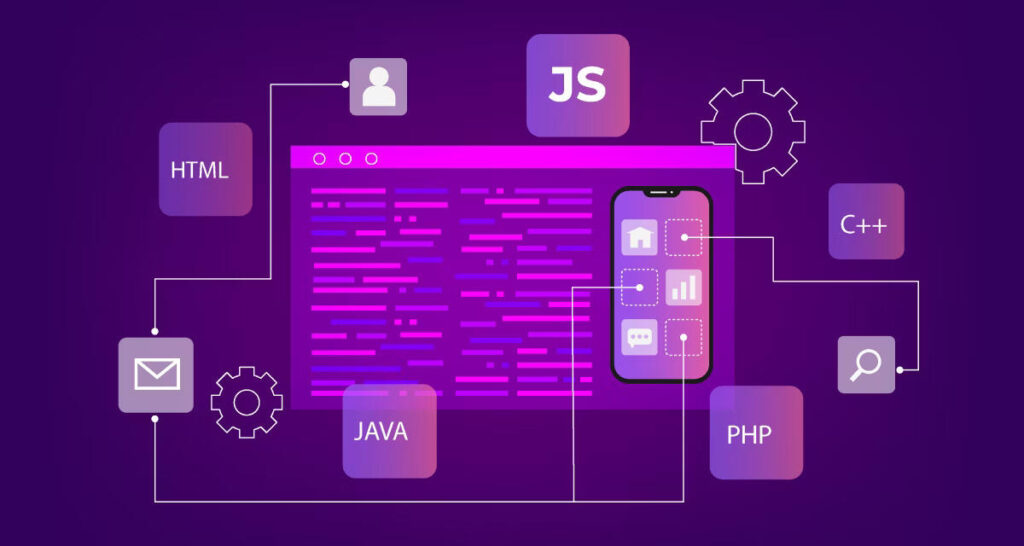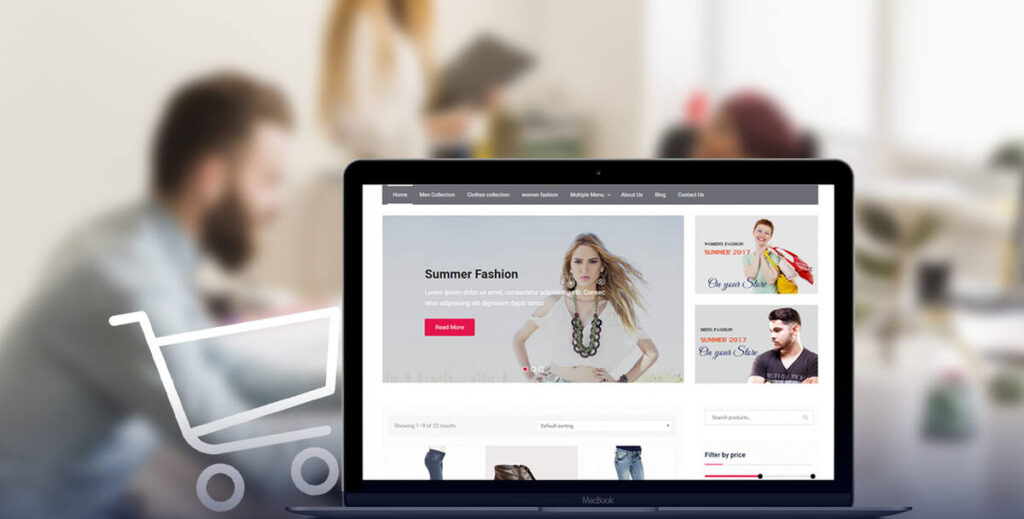The world of web development is always changing. If you’re thinking about starting a career in this field or updating your skills, knowing where to begin can feel like a big challenge. That’s why I’ve put together this Web Development Roadmap for 2025. It’s a step-by-step guide to help you figure out what to learn first and how to build a strong foundation for the future.
In this blog post, I’ll walk you through the key skills and tools you need to know. We’ll cover everything from the basics to the latest trends shaping web development in 2025. Whether you want to work on the front end, back end, or both, this roadmap will point you in the right direction. It’s written for beginners, with simple explanations and tips to make your learning journey easier. Let’s get started!
Why Web Development Matters in 2025
Before we jump into the skills, let’s talk about why web development is worth your time in 2025. The web isn’t just about simple pages anymore. It’s about building fast, interactive, and user-friendly experiences that work on all devices. Here’s what’s driving change in 2025:
-
Users Want More: People expect websites to load fast, look great, and feel smooth. If a site takes too long to load, they’ll leave.
-
AI Is Growing: Artificial intelligence is popping up everywhere—think chatbots or personalized suggestions on websites. It’s becoming a normal part of web development.
-
Security Is a Must: With more online threats, developers need to keep websites safe for users.
-
New Tools Are Changing Things: Low-code and no-code platforms are making it easier for anyone to build websites, but skilled developers are still in demand to handle complex projects.
These shifts mean web developers need to keep learning. This Web Development Roadmap for 2025 will help you stay ahead by focusing on what matters most.
Learn How to Build a Business Website with Garage2Global.
The Basics: Your Starting Point
Every web developer needs a solid foundation. No matter how fancy things get, these core skills are where you begin.
HTML, CSS, and JavaScript
These three are the heart of web development:
-
HTML (HyperText Markup Language): This is what builds the structure of a webpage—like headings, paragraphs, and images. It’s the skeleton of every site.
-
CSS (Cascading Style Sheets): CSS makes websites look good by controlling colors, layouts, and fonts. It’s the paint and decorations on the skeleton.
-
JavaScript: This adds life to a webpage. It lets you create things like buttons that work, forms that check your input, or content that updates without refreshing the page.
Why They Matter: Everything in web development builds on these. Even if you use advanced tools later, you’ll always come back to HTML, CSS, and JavaScript.
How to Learn Them:
-
Use free sites like MDN Web Docs or W3Schools. They’re simple and beginner-friendly.
-
Practice by building small things. Try a personal webpage with your name and a photo, or a button that changes color when clicked.
Start with HTML to get the structure down. Then add CSS to make it pretty. Finally, use JavaScript to make it interactive. Take it one step at a time.
Version Control with Git
Git is a tool that tracks changes to your code. It’s like a save button for every version of your work. It also lets you work with others without messing things up.
Why It Matters: Most developers use Git. It helps you fix mistakes, try new ideas safely, and share code with a team.
How to Learn It:
-
Learn basic commands like git commit (to save changes), git push (to send your work online), and git pull (to get updates).
-
Sign up for GitHub. It’s free and lets you store your projects online. Try uploading a small webpage to practice.
Don’t skip this. Even if you work alone, Git keeps your projects organized.
Front-End Development: Making Websites Look Good
Front-end development is about what users see. It’s the part of a website you interact with. Once you’ve got the basics, here’s what to focus on next.
Responsive Design and CSS Frameworks
Websites need to work on phones, tablets, and computers. That’s what responsive design does—it adjusts the layout based on the screen size.
-
Responsive Design: You use tricks like flexible grids and media queries (special CSS rules) to make sure everything fits.
-
CSS Frameworks: These are pre-made sets of CSS rules to speed things up. Popular ones are Bootstrap and Tailwind CSS. They help you build good-looking, responsive sites fast.
Why It Matters: Most people browse the web on their phones. If your site doesn’t work on mobile, you’ll lose users.
How to Learn It:
-
Practice with CSS tools like Grid and Flexbox. They help you arrange things on the page.
-
Pick a framework like Tailwind CSS. Follow a tutorial to build a responsive webpage, like a menu that shrinks on small screens.
Test your work by resizing your browser window. If it looks good at every size, you’re on the right track.
JavaScript Frameworks: React, Vue, or Svelte?
JavaScript frameworks make it easier to build interactive websites. They’re like shortcuts for coding complex features. Here are the big ones for 2025:
-
React: Made by Facebook, it’s the most popular choice. It’s great for building fast, reusable pieces of a website.
-
Vue: This one is simple and flexible. It’s good for small projects or big ones.
-
Svelte: A newer option that’s fast and easy to use. It’s growing quickly because it cuts out extra work for developers.
Why They Matter: Companies want developers who know these frameworks. They save time and make websites feel modern.
How to Learn Them:
-
Start with React since it’s widely used. Try the official React tutorial to build a small app, like a to-do list.
-
Later, try Vue or Svelte to see what you like. Build the same app in each to compare.
Pick one and stick with it at first. You can learn others later.
Back-End Development: Making Websites Work
Back-end development is the behind-the-scenes stuff. It’s what makes a website do things—like saving your login info or showing new posts.
Node.js and Express
-
Node.js: This lets you run JavaScript on the server (not just in the browser). It’s fast and works well for building APIs (ways for the front end and back end to talk).
-
Express: A tool that works with Node.js. It makes setting up a server and handling requests simpler.
Why It Matters: Node.js is everywhere in back-end development. It’s a skill that opens doors to bigger projects.
How to Learn It:
-
Set up a basic Node.js server. Make it send a “Hello, World!” message when you visit it in your browser.
-
Add Express to handle more requests, like sending different messages to different pages.
Start small. A server that says “Hi” is a win.
Databases: SQL vs. NoSQL
Websites need to store data—like user names or blog posts. Databases are where that data lives. There are two main types:
-
SQL Databases: Think of these like organized spreadsheets. MySQL and PostgreSQL are examples. They’re good for data that fits neatly into tables.
-
NoSQL Databases: These are more flexible, like MongoDB. They’re better for messy or changing data, like social media posts.
Why It Matters: Every real website uses a database. Knowing how to set one up and use it is a must.
How to Learn It:
-
Try SQL first. Use PostgreSQL to make a table for users with names and emails. Learn to add, find, and delete data.
-
Then try MongoDB. Store some sample data, like a list of blog posts, and pull it out.
You don’t need both right away. Pick one and get comfortable.
Full-Stack Development: Doing It All
Full-stack developers handle both front-end and back-end work. They can build a whole website from scratch.
Why It Matters: Full-stack skills make you versatile. You can take on any part of a project, which employers love.
How to Learn It:
-
Combine what you’ve learned. Build a small app—like a note-taker with a React front end, Node.js back end, and MongoDB database.
-
Try the MERN stack (MongoDB, Express, React, Node.js). It’s a popular combo for full-stack projects.
It takes time, but connecting the front and back ends is rewarding.
New Trends to Watch in 2025
Web development moves fast. Here are some trends to keep an eye on in 2025. They’re not must-knows yet, but they’ll give you an edge.
AI and Machine Learning in Web Apps
AI is showing up in websites—like chatbots that answer questions or suggestions based on what you like.
Why It Matters: AI makes websites smarter and more helpful. It’s a skill that’s growing in demand.
How to Learn It:
-
Use an AI tool like Google’s Dialogflow to add a chatbot to a webpage.
-
Try TensorFlow.js for simple machine learning in the browser, like guessing a number.
You don’t need to be an expert. Start with ready-made tools.
WebAssembly for Faster Websites
WebAssembly (Wasm) lets you run super-fast code in the browser. It’s like a boost for heavy tasks.
Why It Matters: Speed is everything. WebAssembly makes websites feel like apps on your phone.
How to Learn It:
-
Learn the basics of how WebAssembly works with JavaScript.
-
Build something small, like a calculator that runs extra fast with WebAssembly.
It’s advanced, so take it slow.
Serverless Architecture
Serverless means building websites without managing a server yourself. Companies like AWS or Google handle that part.
Why It Matters: It’s easier and cheaper for small projects. More developers are using it.
How to Learn It:
-
Try AWS Lambda. Set up a simple function that runs when someone visits your site.
-
Build a tiny serverless API to see how it works.
This is a bonus skill for now, but it’s worth a look.
Other Skills You’ll Need
Code isn’t everything. These non-technical skills will help you succeed.
Problem-Solving and Fixing Bugs
Websites break. Figuring out why and fixing it is a big part of the job.
Why It Matters: Good problem-solvers finish projects faster and stress less.
How to Learn It:
-
Break your code on purpose (like removing a line) and fix it.
-
Use your browser’s developer tools to spot errors.
Practice makes this easier.
Working with Others
You’ll likely team up with designers, developers, or clients. Good communication keeps things smooth.
Why It Matters: Teamwork builds better websites. Solo developers still need to explain their work.
How to Learn It:
-
Join a group project on GitHub. Help with something small.
-
Practice explaining your code to a friend in simple words.
It’s a skill that grows with time.
How to Learn Web Development
Learning web development takes effort, but you can do it. Here’s how to make it work:
-
Start Small: Focus on one thing at a time. Master HTML before CSS, then JavaScript.
-
Practice Every Day: Even 20 minutes of coding helps. Build little projects like a quiz or a clock.
-
Make Real Stuff: Create things you care about—a blog, a game, or a portfolio site. It’s more fun that way.
-
Join Others: Ask questions on Stack Overflow or Reddit’s r/webdev. People are happy to help.
-
Keep Going: The web changes, so stay curious. Watch videos, read posts, or try new tools.
Don’t rush. Small steps add up.
Wrapping Up: Your Next Steps
This Web Development Roadmap for 2025 gives you a clear path. Start with HTML, CSS, and JavaScript. Then move to front-end tools like React, back-end skills like Node.js, and maybe full-stack projects. Watch trends like AI and WebAssembly to stay current.
Web development is about more than code—it’s solving problems and making things people use. With this guide, you’ve got what you need to begin. Pick one topic, start learning, and build something today. You’re on your way to a great career in 2025!
What’s your first step? Let me know in the comments!