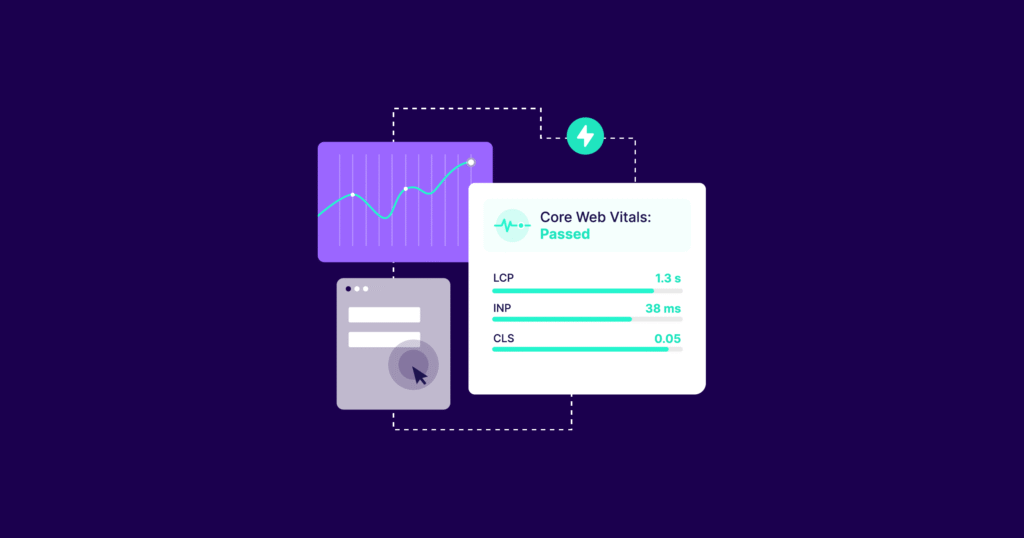In 2025, websites need to be fast, responsive, and stable to keep users happy and rank well on Google. That’s where Core Web Vitals come in. These metrics measure how your site performs from a visitor’s perspective, focusing on loading speed, interactivity, and layout steadiness. Improving them can boost your search rankings and user satisfaction—but only if you do it without breaking your site.
This guide walks you through everything you need to know about Core Web Vitals in 2025. You’ll learn what they are, why they matter, and how to improve them step-by-step with safe, practical methods. Whether you manage a small blog or a large e-commerce platform, these tips will help you enhance performance without risking downtime or errors. Let’s get started!
What Are Core Web Vitals?
Core Web Vitals are three key measurements Google uses to check how well a website works for users. They are:
-
Largest Contentful Paint (LCP) – How fast the main content loads.
-
First Input Delay (FID) – How quickly the site responds to clicks or taps.
-
Cumulative Layout Shift (CLS) – How steady the page layout stays while loading.
These metrics matter because they reflect real user experiences. A site that loads fast, responds instantly, and doesn’t shift around is one people will stick with. In 2025, with more users on mobile devices and faster internet like 5G, meeting these standards is a must.
Why Core Web Vitals Matter in 2025
User expectations are sky-high in 2025. People want instant results—studies show over 50% of mobile users leave if a page takes more than 3 seconds to load. Google knows this, so it uses Core Web Vitals as part of its ranking system. A site with strong scores gets a better shot at top search positions, driving more traffic.
Plus, technology keeps advancing. With 5G widespread and new tools like edge computing, users won’t forgive slow or clunky sites. Improving Core Web Vitals now prepares your site for these shifts, keeping you ahead of the game.
Also, Explore our Online Visibility Services.
Breaking Down the Metrics
To improve Core Web Vitals, you need to know what each one measures and how to fix it safely. Let’s look at each metric one by one.
Largest Contentful Paint (LCP)
What Is LCP?
LCP tracks how long it takes for the biggest piece of content—like an image, video, or text block—to show up on the screen. Google says a good LCP is under 2.5 seconds. Anything slower, and users might think your site isn’t working.
Why It Matters
LCP is the first sign to users that your page is loading. If it’s slow, they might bounce before seeing what you offer. For example, an e-commerce site with a delayed product image could lose sales fast.
How to Improve LCP Safely
Here are some proven ways to speed up LCP without risking site problems:
-
Shrink Images: Big images slow things down. Use tools like TinyPNG to compress them and switch to formats like WebP, which load faster but still look good.
-
Use a CDN: A Content Delivery Network (CDN) puts your site’s files on servers closer to users, cutting load times. Services like Cloudflare are easy to set up and reliable.
-
Speed Up Your Server: If your server is slow to respond, LCP suffers. Check your hosting plan—upgrading to a faster option or tweaking settings like caching can help.
-
Load Smart: Delay images or videos below the main content (lazy loading) so the top part loads first.
Safety Tip: Test every change on a backup or staging site first. This catches issues before they hit your live site.
First Input Delay (FID)
What Is FID?
FID measures how fast your site reacts when a user clicks a button, taps a link, or types something. A good FID is under 100 milliseconds—any longer, and the site feels laggy.
Why It Matters
A slow FID frustrates users. Imagine clicking “Add to Cart” and waiting seconds for a response—chances are, you’d give up. Quick responses keep people engaged.
How to Improve FID Safely
Try these steps to cut FID without breaking anything:
-
Trim JavaScript: Too much JavaScript can clog your site. Remove unused scripts and compress the rest with tools like UglifyJS.
-
Cache Files: Store files like images or scripts in the user’s browser with caching. This speeds up repeat visits and reduces delays.
-
Manage Third-Party Code: Ads, analytics, or social widgets can slow FID. Load them after the main content or use “async” tags to keep them from blocking.
-
Split Big Tasks: If JavaScript runs long jobs, break them into smaller pieces so the site stays responsive.
Safety Tip: Use tools like PageSpeed Insights to check FID after changes. If something goes wrong, you’ll spot it fast.
Cumulative Layout Shift (CLS)
What Is CLS?
CLS checks how much your page moves around while loading. A good score is below 0.1—higher means elements shift, confusing users.
Why It Matters
Shifting layouts annoy people. Ever tried clicking a link only for an ad to pop in and move it? That’s bad CLS, and it drives users away.
How to Improve CLS Safely
Fix CLS with these simple tricks:
-
Size Images and Videos: Add width and height tags to media so the browser knows how much space to reserve. No more jumping.
-
Plan for Ads: If you use ads or pop-ups, set aside space for them upfront so they don’t push content down.
-
Control Animations: Keep animations smooth and off the main layout to avoid shifts.
-
Load Fonts Early: Custom fonts can shift text when they load late. Preload them with a line in your HTML.
Safety Tip: Run Lighthouse in Chrome to see CLS in action. Fix shifts before they bother users.
Advanced Tips for 2025
Want to go further? Here’s how to use 2025’s tech and trends to boost Core Web Vitals even more.
Using New Technology
-
5G Boost: Faster networks mean users notice delays more. Keep your site lean with efficient code and small files to match 5G speeds.
-
Edge Computing: Move data processing closer to users with edge servers. This cuts latency and improves LCP and FID.
-
AI Tools: New AI platforms can scan your site and suggest fixes automatically. Look for ones that focus on performance.
Staying Ready for Changes
Google might tweak Core Web Vitals in 2025—new metrics could pop up. Here’s how to stay on top:
-
Keep Up: Check Google’s Webmaster Blog for updates on metrics or rules.
-
Prioritize Users: Fast, steady sites win no matter what. Focus on that, and you’ll adapt easily.
-
Test Often: Use tools like Web Vitals Chrome extension to track scores regularly.
Real Examples That Work
Let’s see how these ideas play out with two sample cases.
Example 1: Online Store
Problem: Slow LCP from big product photos and bulky code.
Fixes:
-
Switched to WebP images and compressed them.
-
Added lazy loading for lower-page images.
-
Cut unnecessary JavaScript.
Outcome: LCP dropped from 5 seconds to 2.3 seconds. Sales went up 20%.
Example 2: News Site
Problem: High CLS from late-loading ads and fonts.
Fixes:
-
Set fixed ad spaces with CSS.
-
Preloaded key fonts.
-
Smoothed out animations.
Outcome: CLS fell from 0.3 to 0.07. Readers stayed 30% longer.
These show you can fix Core Web Vitals with careful steps and testing—no crashes needed.
Tools to Help You
Here are some free tools to measure and improve Core Web Vitals:
-
PageSpeed Insights: Checks all three metrics and gives fix ideas.
-
Lighthouse: Built into Chrome, great for spotting CLS and LCP issues.
-
Web Vitals Extension: Shows live scores as you browse your site.
-
GTmetrix: Breaks down load times and suggests speed-ups.
Run these before and after changes to track progress.
Common Mistakes to Avoid
Even with good intentions, things can go wrong. Watch out for these:
-
Over-Optimizing Images: Too much compression makes them blurry. Test quality after shrinking.
-
Skipping Tests: Pushing changes live without staging can break your site. Always test first.
-
Ignoring Mobile: Most users are on phones in 2025. Check Core Web Vitals on mobile, not just desktop.
-
Rushing Fixes: Quick hacks might help one metric but hurt another. Balance all three.
Why Safe Changes Matter
Improving Core Web Vitals isn’t worth it if your site crashes or loses features. A broken checkout or missing content can tank your business faster than slow load times. That’s why every tip here focuses on safety—test, monitor, and roll back if needed. Your users and Google will thank you.
Let’s checkout The business impact of Core Web Vitals.
Wrapping Up
Core Web Vitals in 2025 are your ticket to a faster, friendlier website. By working on LCP, FID, and CLS, you’ll keep users happy and climb search rankings. The trick is doing it right—small, tested changes beat risky overhauls every time.
Start with one metric. Use the tools, try the fixes, and check the results. Then move to the next. Before long, your site will run smoother than ever, all without a single hiccup. Ready to make your site shine? Get going today!