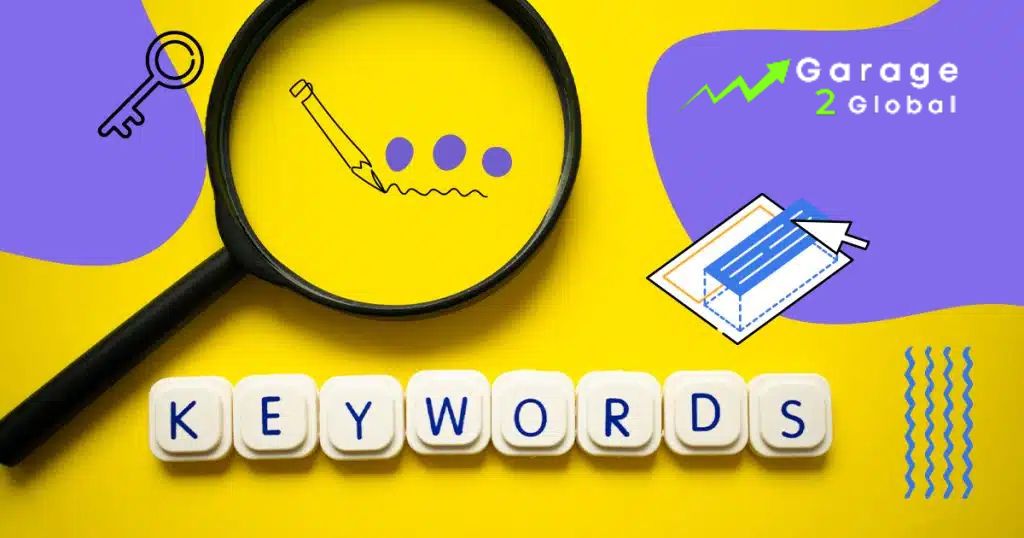If you run a WordPress site, you have likely heard about Yoast SEO. It is one of the most popular plugins for improving search engine rankings. But the big question many people ask is: is Yoast SEO Premium worth it? In this post, we will look at the features, costs, benefits, and downsides to help you decide. We will also check user reviews and compare it to other options. By the end, you should have a clear idea if upgrading makes sense for your site.
Yoast SEO helps with on-page optimization, like setting titles, meta descriptions, and checking readability. The free version is great for beginners, but the premium one adds more tools. As of 2025, the premium version costs $118.80 per year for one site, excluding taxes. This price includes extras like Local SEO, Video SEO, and News SEO plugins. We will break it down step by step to see if it fits your needs.
This guide is based on current data from 2025, including recent updates like AI tools in beta. Whether you are a blogger, business owner, or marketer, understanding if Yoast SEO Premium is worth it can save you time and money.
What is Yoast SEO?
Yoast SEO is a plugin for WordPress that makes it easier to optimize your site for search engines. It guides you on how to improve posts and pages so they rank better on Google. The plugin checks things like keyword use, content length, and links. It also helps with technical parts, such as creating sitemaps and setting up schema markup.
Many people start with the free version because it covers the basics well. But the premium version builds on that with advanced options. If you are asking is Yoast SEO Premium worth it, it depends on how much you want to automate your SEO work. For small sites, free might be enough. For bigger ones or those needing more features, premium could help.
The plugin works right inside your WordPress editor. It gives scores for SEO and readability with green, orange, or red lights. This simple system helps even non-experts make changes. In 2025, Yoast has added AI features to premium, making it more modern. Overall, Yoast SEO aims to make optimization straightforward without needing to hire an expert.
Features of the Free Version
The free Yoast SEO offers solid tools for basic optimization. You can set a focus keyword for each post or page and get tips on where to place it. It checks for things like title length, meta description, and image alt text. You also get readability analysis, which looks at sentence length and word choice to make content easier to read.
Other free features include XML sitemaps, breadcrumb navigation, and canonical URLs to avoid duplicate content issues. It integrates with Google Search Console for better tracking. You can edit your robots.txt file manually, but there is no automatic block for AI bots. Social media sharing is basic, without previews of how posts look on platforms like Facebook or Twitter.
For support, you rely on the knowledge base and community forums. There is no direct help from Yoast. This version is great for hobby bloggers or small sites that do not need advanced automation. It handles one keyword per page, which is fine for simple content. If your site is just starting, the free version can get you far without spending money. Many users stick with it and see good results.
Features of the Premium Version
Yoast SEO Premium includes everything from the free version plus more powerful tools. One key addition is optimizing for up to five keywords or synonyms per page, which helps target more search terms. It has a redirect manager that automatically handles broken links to prevent 404 errors.
AI features in beta let you generate SEO titles and meta descriptions quickly. You also get real-time suggestions for internal links to boost site structure. Social previews show how content appears on platforms like Facebook and Twitter.
Premium comes with 24/7 support via email or chat, and access to SEO courses in the Yoast Academy. It includes Local SEO for business locations, Video SEO for better video rankings, and News SEO for media sites. A free seat for the Google Docs add-on helps with drafting optimized content outside WordPress.
These extras make premium suitable for sites needing efficiency. For example, the AI tools save time on routine tasks. If you handle multiple sites or complex content, these features can make a difference. The plugin supports many languages, from English to Japanese.
Key Differences Between Free and Premium
The main gap between free and premium Yoast SEO is in automation and advanced options. Free lets you optimize for one keyword, while premium allows five, including synonyms. This means premium can help rank for more related searches.
Redirects are manual in free, but automatic in premium, reducing errors when you change URLs. Internal linking is guesswork in free, but premium suggests links as you write. Social previews are missing in free, so you cannot see how shares look.
Support is self-help in free, but premium offers direct assistance and training courses. Premium blocks AI bots easily with a toggle, while free requires manual edits that risk mistakes.
AI tools for content and titles are only in premium. It also bundles Local, Video, and News SEO, which would cost extra otherwise. For casual users, free works fine. But if you want to save time and get more features, premium fills those gaps. These differences can impact how much traffic your site gets over time.
Also, Learn How to Sell SEO Services to Local Businesses in 2025
Benefits of Upgrading to Yoast SEO Premium
Upgrading to premium can improve your SEO efforts in several ways. It automates tasks that take time in the free version, like setting redirects or finding internal links. This lets you focus on creating content instead of fixing issues.
The multiple keyword feature helps target broader audiences. AI suggestions make optimization faster, especially for new users. Social previews ensure your content looks good when shared, which can increase clicks.
Premium includes tools for specific needs, like local businesses or video content. Access to support and courses helps you learn SEO better. Overall, it can lead to higher rankings and more traffic if used right.
Many users report saving hours each week with these features. If your site relies on organic search, the benefits might outweigh the cost. It is about making SEO easier and more effective for long-term growth.
AI-Powered Tools
The AI features in Yoast SEO Premium are in beta but already useful. They suggest improvements to your content for better search rankings. For example, the AI can generate titles and meta descriptions that attract more clicks.
This saves time compared to writing them yourself. It looks at best practices and your keyword to create options. You can edit them as needed, but it gives a strong starting point.
The tools also help with content optimization, pointing out where to add keywords or improve flow. For busy site owners, this means quicker publishing without losing quality. In 2025, with AI becoming common, these features keep Yoast current.
Users say it helps create search-friendly content faster. If you produce a lot of posts, AI can make the process smoother. It is one reason to consider if Yoast SEO Premium is worth it for content-heavy sites.
Multiple Keyword Optimization
With premium, you can optimize for up to five keywords per page. This includes synonyms and related terms, helping you rank for more searches. In free, you are limited to one, which can restrict your reach.
This feature lets you target variations people might use. For example, if your main keyword is “best coffee makers,” you can add “top coffee machines” or “affordable brewers.” Yoast checks how well you use each one.
It improves your chances in competitive niches. Sites with broader optimization often see more traffic. For bloggers or e-commerce, this can mean better visibility.
The tool recognizes related words automatically, making it easy. If you want to cover more ground with each post, this is a strong benefit when asking is Yoast SEO Premium worth it.
Redirect Manager
The redirect manager in premium automatically sets up redirects when you change a URL. This prevents visitors from hitting dead links, which can hurt your rankings.
In free, you handle this manually or use another plugin. Premium does it for you, saving time and reducing errors. It is useful when updating old content or reorganizing your site.
Users like how it keeps traffic flowing without extra work. For sites with lots of pages, this feature avoids 404 issues that scare off visitors.
It also helps maintain link juice from external sites. If you often edit permalinks, this tool makes premium more appealing.
Internal Linking Suggestions
Premium suggests internal links as you write, based on your content. This strengthens your site’s structure and helps search engines understand it better.
Free requires you to think of links yourself. Premium shows relevant posts or pages to link to, making it simple. This can improve dwell time and reduce bounce rates.
Many users find it helpful for finding orphaned content. It encourages better navigation, which boosts SEO.
For larger sites, this feature streamlines linking and enhances user experience.
Social Media Previews
You can preview how your content looks on Facebook and Twitter with premium. This lets you tweak images, titles, and descriptions for better shares.
Free does not have this, so you guess the appearance. Premium ensures it looks professional, which can increase engagement.
Social traffic matters for many sites. Good previews lead to more clicks and shares.
If your audience comes from social platforms, this tool adds value.
24/7 Support and SEO Academy
Premium offers email or chat support around the clock. This is great if you run into issues. Free users use forums only.
The SEO Academy has courses from basic to advanced levels. You learn at your pace to improve skills.
This education can pay off long-term. Users say it helps them understand SEO better.
For those new to SEO, the support and training make premium worthwhile.
Additional Plugins Included
As of 2025, premium bundles Local SEO, Video SEO, and News SEO. Local adds business data and maps for better local searches.
Video optimizes thumbnails and sitemaps for more views. News helps with Google News inclusion.
These were separate before, but now included. If you need them, it saves money.
For specific site types, this makes premium a better deal.
Potential Drawbacks of Yoast SEO Premium
While premium has many pluses, it is not perfect. The cost might seem high if you do not use all features. Some say the extras do not always improve rankings directly.
It can overwhelm beginners with too many options. You might spend time learning instead of working.
Not everyone needs premium; free works for simple sites. If your budget is tight, it could feel unnecessary.
Updates sometimes change things, requiring adjustments. Weigh these against benefits when deciding if Yoast SEO Premium is worth it.
Cost
- At $118.80 per year, premium is pricier than some rivals. For one site, it adds up if you have multiple.
- Some users think it is overpriced for what it offers. If you are just starting, free might be better.
- But if it saves time or boosts traffic, it could pay for itself. Consider your site’s income when evaluating.
Not Necessary for Everyone
- Many succeed with free Yoast. Premium is best for those needing automation.
- If your site is small, extras might go unused. Test free first before upgrading.
- It depends on your goals and workload.
Learning Curve
- Premium has more features, so it takes time to learn. Beginners might feel lost at first.
- The Academy helps, but it requires effort. If you want simple, stick with free.
- Over time, it becomes easier, but plan for initial setup.
Who Should Consider Yoast SEO Premium?
Premium suits users who want more from their SEO. If you manage a site with lots of content, the tools can help. Businesses aiming for growth often find it useful.
Bloggers producing regular posts benefit from AI and linking features. Local stores or video creators get extras tailored to them.
If you value support and learning, it is a good fit. But if your site is hobby-based, free might suffice.
Small Business Owners
- For small businesses, local SEO tools help with maps and reviews. Multiple keywords target local searches better.
- Redirects keep customers from frustration. Support fixes issues fast.
- If you rely on local traffic, premium can boost visibility.
Bloggers and Content Creators
- Bloggers save time with AI titles and suggestions. Internal links improve site flow.
- Social previews help with sharing. Courses teach better writing.
- For regular posters, it streamlines the process.
E-commerce Sites
- E-commerce benefits from redirects and keyword options. Video SEO helps product demos.
- It integrates with tools like Semrush for insights.
- If sales come from search, premium supports that.
Cost Analysis: Is the Price Justified?
Yoast SEO Premium costs $118.80 yearly for one site. This includes bundled plugins that used to be separate.
Compared to alternatives, it is mid-range. Rank Math pro is cheaper at $95.88 per year. But Yoast’s support and courses add value.
If it increases traffic leading to sales, it pays back. For low-revenue sites, it might not.
Calculate your potential ROI. Many find it justified for professional use.
User Reviews and Experiences
Users have mixed views on if Yoast SEO Premium is worth it. Some praise the redirect manager and linking suggestions for saving time. A user said it helps with orphaned content and redirects.
Others feel it is not needed, as free does the job. One review called it underwhelming for the price.
Positive notes include better rankings and ease. Negative ones mention high cost and limited features. On X, posts ask if it is worth paying, with varied answers.
Overall, it depends on needs. Businesses like it more than hobbyists.
Alternatives to Yoast SEO Premium
If premium does not fit, try other plugins. Rank Math offers similar features for less. All in One SEO is straightforward.
SEOPress gives pro tools at a lower price. Compare based on your site.
These can be good if you want free advanced options.
Rank Math
- Rank Math has a strong free version with multiple keywords. Pro costs $95.88 yearly.
- It includes schema and analytics. Many switch from Yoast for cost.
- Good for scalable sites.
All in One SEO
- All in One SEO is user-friendly with sitemaps and social integration. Pro is $249 yearly.
- It suits beginners. Less overwhelming than Yoast.
SEOPress
- SEOPress offers redirects and schema in free. Pro is affordable.
- It handles robots.txt better. A top pick for value.
Conclusion: Is Yoast SEO Premium Worth It?
To answer if Yoast SEO Premium is worth it in 2025, it depends on your site. For advanced users needing automation, yes. Features like AI and bundles add value.
But for basic needs, free is enough. Weigh cost against benefits. Try free first, then upgrade if needed.
If it fits your workflow, it can improve results. Otherwise, look at alternatives.